Tags Page
Tutorial
The Tags page simply shows you what tags you’ve created and allows you to easily manage them in our mass text messaging app.
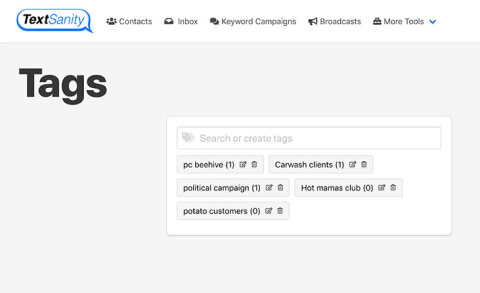
Overview
Search or create new tags by typing in the “Search or create tags” box in the middle of the page.
Change the name of a tag by clicking on the edit icon on the tag box, typing a different name, and clicking “Save.”
Delete tags by clicking on the trashcan icon on the tag box and selecting “delete.”
In addition, the tags box will display how many contacts are under that specific tag with the number in parenthesis.
Check out our other how-to videos.
This page updated as of 10/18/2022.

