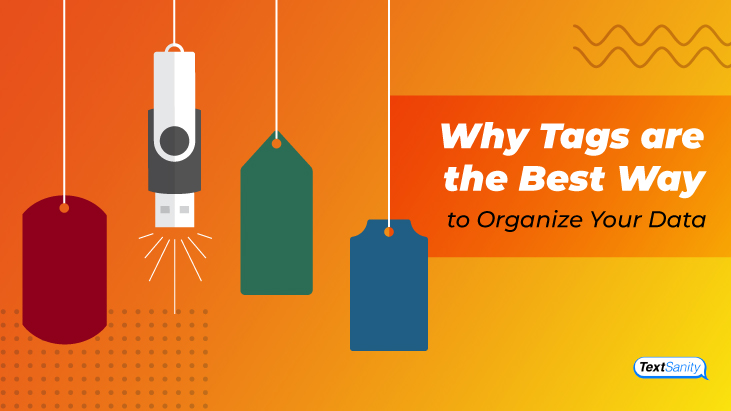Why tags are the best way to organize your data
What is data? This question has been asked by every conceivable technology company in our day and age.
Data has been defined in every way that you can think of – from a set of values of subjects with respect to qualitative or quantitative variable to distinct information that is formatted in a special way that exists in a variety of forms, like text on paper or bytes stored in electronic memory. Now that you’re feeling a bit of brain damage, did that description really answer the question for you?

Data is Power
It probably didn’t. Data, at least in an organizational sense, is the power of knowing. It’s the ability, as a business owner, to see the trends in your customers’ behavior and make proactive, rather than reactive changes in order to increase your bottom line. As a business owner, your sales data is one of the biggest things you should be concerned about, but ironically, the data on this says that you likely aren’t doing much to track it.
If you collect and understand your business’ customer data, you can triple your bottom line, rise to the top of your industry and even become world-renowned. Don’t believe me? Don’t think data is THAT powerful? Let’s start with a couple examples.
As we all know Google is the stuff that the internet is made of. In the user agreement of every, single Google product you use for free, you are agreeing to let Google collect data from you. For example, have you ever sent an email and mentioned something in the email that you later saw in a pop-up ad? That jump that you found so mysterious is really not that mysterious at all. You sent an email, Google software read your email, saw that you mentioned unicorn hoodies, found an advertisement for one, and then offered them to you. It’s that simple.

Google collects billions of data points every single second from users around the world. Data points come from Gmail, Google searches, G Suite, Google Chrome, YouTube, and so many more products. They care about data. They know how to use it. To them, data is power. In fact, they have become so ubiquitous that governments barely know how to deal with the power of Google.
Zillow
Zillow came on to the scene as an online, real estate website that provides home values for free. One thing they did to get started was making agreements with local real estate associations to port their local sales information directly to Zillow’s database. Little did anyone know how valuable that data was going to be to Zillow.

Keep in mind, the real power that realtors had, in the past, is controlling the real estate market data. In the days before the internet, local real estate associations would literally publish listing books (old school data) each month of what homes were for sale. Then, realtors would call each other on landlines to schedule times to go and see the properties. If you wanted to buy a house, the only way was to go to a real estate company who had that dang book. Now-a-days, people still use realtors, but the data is all over the place.
Zillow’s business model
Basically, Zillow’s business model works like this. Zillow gets data from realtors. It uses that data to attract homebuyers online, generating leads for realtors, and then sells this data back to the realtors, who gave them the data in the first place.
![]()
Zillow’s business plans don’t end there either. Don’t be surprised to see some major changes in the way real estate is done in the future because of the powerful centralization of real estate market data. The technology is already in place for disruption of this huge industry, and slowly there are culture shifts happening that are moving it in different directions.
Companies use data to make money…
Google and Zillow are only two of many companies to monetize data. Social media networks such as Facebook, Twitter, and LinkedIn use data to make money. It’s almost as if data is becoming its own currency.



These companies understand the power of having data and information from their consumers. Many times, these companies will spend millions and millions of dollars, and years and years before they have a chance to monetize this data and information. But once they have the structures in place to monetize their consumers data, they become the kings of the internet. Seriously, they are almost sovereign powers in our world.
And you should too!
As a business owner, you should be collecting data on your customers. Very few small business owners do collect data and even fewer do it efficiently. Most of the reason for this is because it takes a while to pay off and doesn’t offer immediate large returns, or ROI. But if you want to be as successful as the big boys, you have to. Data is how they became the giants they are today.

Tags
As you begin to collect data, learn how to track, and use data, it might be bewildering. This is where tags come in. Tags are a very efficient way to organize data sets, such as customers, and many CRM’s and other data platforms are catching onto the trend. They vastly improve the experience businesses have with data. So what exactly are tags?
Tags and Hashtags
Tags are something you can assign to any set of data. A set of data can be tagged with one, or multiple tags, which is one of the reasons tags are as powerful as they are. Kind of like a social media post with hashtags.

If you go on Instagram, you can search for every post that is tagged with a specific hashtag. For instance, there’s a hashtag called #chicagofood that is attached to about 791,000 posts. If you search that tag, you’ll be looking through a lot of posts. There’s also a hashtag called #ginoseastpizza (a restaurant in Chicago) which is attached to just over 1000 posts. One post could be tagged with both relevant hashtags and would come up in both searches.
For your own database, if you sell multiple types of products, you could have all of your customers tagged with the type of products that they are interested in. Then, you can send out marketing information that specifically targets them with only what you know they are interested in.
Data Fields
Most CRMs have multiple data fields that you can input for each customer. Any field where you can add a category that is common across the different customers, and if you can categorize them with more than one of those category options, you essentially have tags.
One tag
You might have one customer that only ever buys beauty products from you, ever. That customer should be tagged. In fact, every customer that buys beauty products from that store should be tagged with the tag ‘beauty products’ that the business creates in its contact database.
Your company should be advertising to those customers specifically about the beauty products they are likely to purchase. Another customer may be interested in and buying sporting goods from the same company. Anyone that buys sporting goods should be tagged with a tag that the company creates called ‘sporting goods’. Without the tags, you’ll have to send everyone in your database everything you have to offer, which is not as effective.
Multiple tags
But what about the customer who buys beauty products and sporting goods? Well, the answer is simple. With tags, a company can assign as many different tags to a customer as they need and desire. Now it’s up to the company’s marketing team to market to customers based on how they are tagged; in other words, based on the products the company knows they like.
Hyper-targeted advertising
Costco
Costco is one of the best-known, bulk discount stores in America. They sell millions of bulk items each week to customers who they have data on. I mean, you have to literally show a membership card to get into the place. And the funny thing is, we are all still stuck getting a massive email each week a ton of their items in it, most of which we aren’t at all interested in.

Costco would be better off to hyper-target its email advertising to products they know you are interested in (because they are the ones you keep buying over and over again). The point is, Costco has a lot of data, through membership cards, logs, and tags, they should be able to cater their emails to customers more individually. This would create a better customer experience where customers don’t have to search through a long email for the prices on the things they buy every time they go.
Charming Charlie
Charming Charlie is another company that would benefit from hyper-targeted ads. Here’s the thing, I LOVE this store. Seriously. Everything about it is amazing! They color coordinate their entire store, so when you walk in you know exactly where to go to find exactly what you’re looking for. It’s perfect.
However, I am constantly frustrated by Charming Charlie’s emails. I want to receive their emails, but most of the content is irrelevant to me. I’m only looking for one type of product, and that is clothing. If Charming Charlie took the time to properly gather and categorize their customer data, they would realize the only thing I ever buy there is clothing.
I don’t care about shoes, or handbags, or scarves; all I care about their clothing. And it’s frustrating that every time I get an email, I have to navigate through it to find what I’m looking for. (I know, first world problems.) But they could provide a much better user experience by looking at their data and catering to their customers purchasing habits.
CRMs
CRM stands for customer relationship management, at least in the marketing world. These are digital systems that track customer information for your business. In the past, a lot of CRMs didn’t have tagging options, but that has changed. As tagging, as a trend, has increased, so has the amount of CRMs that offer tagging capabilities. In other words, if the CRM is on the ball, then they offer tagging capabilities.
Follow Up Boss
A good example of this is Follow Up Boss. This CRM has continued to update for the businesses it serves as technology and trends have been made available. Originally, Follow-up Boss kept strict categories – meaning that for each contact in your system, you could only have one option checked. This categorizing system was nice, but had some definite downfalls.

What if you needed to mark a customer in your system with multiple things? There was no way to do that. But now, Follow-up Boss offers tags. With tags you can create as many categories as you like and need. You can add as many tags to each contact as you’d like. This process is simple and provides a superior user experience for the CRM’s users.
Finding a suitable CRM
As a business owner, you need to need a CRM in order to organize your customer data. When choosing your CRM, you should definitely choose a CRM that offers a good tagging system. A good tagging system is one where the user creates the tags, not the CRM itself. (As shown in the Follow Up Boss example above.)
A good tagging system
A good tagging system includes a page where all the tags you create, or created, are listed. Not only are they listed, but you can edit them. You can see how many customers are tagged with each tag. And you can add tags to multiple contacts at once. New customers added to the system can be automatically tagged based on how they came into the database (i.e. if they came through your website, a keyword campaign, or webform). The contacts’ tags can be updated by setting triggers in the system you’re using. And finally, you can perform actions from your CRM that communicates with your contacts based on the tags.
The moral of the story is to find a CRM that allows you to tag your data. This, in turn, will allow you to organize your data and use it to improve your business. There are plenty of good CRMs to choose from. If you are looking for a text messaging CRM for your business, check out TextSanity. It’s the perfect way to text message market while organizing your customer data.