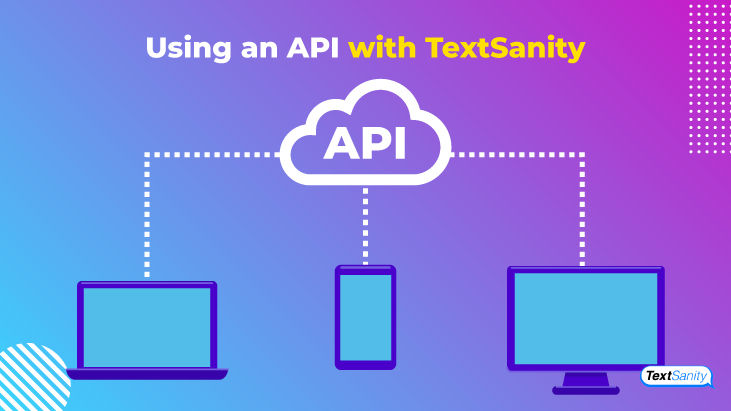SMS and Text Message Marketing API: Integration with TextSanity
What is an API?
API stands for application programming interface. It is designed to allow two applications to work with one another without the need for human intervention. Once an API is set up between two applications, it exchanges information seamlessly. This greatly enhances a user’s experience by creating an automated workflow.
At the very core, an API is simply computer code. It’s a software code that can be changed to help information flow between two different sources. This not only speeds up workflow, but removes the need for repetitive tasks to be completed by humans at all – saving individuals and businesses time, energy, and money.
What our API can help you do
TextSanity’s API gives you the ability to send messages through your existing systems. Essentially you can more easily get your current application and TextSanity to automate a workflow, which once set up, doesn’t need manual input.
This automated workflow saves valuable time and money. Broadcast messages to contacts within minutes of a customer checking out via a POS system.
What you can do with our API
Businesses rely on TextSanity to communicate with their audience via text message.
With our API, developers can access many of our platform’s features and integrate them with other websites or applications.

Our API is exclusively for TextSanity customers. So, if you don’t have an account, now is a great time to create one! After you sign up for a TextSanity account, you’ll simply request API access in your account page. Once approved, you can start automating your text marketing campaigns!
Here’s a simple list of tasks you can accomplish with TextSanity’s API:
- Send broadcasts to opted-in contacts
- Send individual messages to opted-in contacts
Why broadcast messaging is important
Broadcasts are at the heart of text marketing. These messages to opted-in contacts form the backbone of any text marketing campaign. These messages are centered on meeting your campaign’s main objective and keeping contacts interested in what you have to offer. Automating these messages through our SMS API is a simple way of ensuring successful messages are sent.

It is requisite to note that contact opt-in is required by the TCPA and the FCC, who oversee all telemarketing activities, including text message marketing. Therefore, our sms API allows you to automate the process of opting-in contacts, thus building your contact database.
How our API helps with automated workflows
Once set up properly, the api integration is an essential tool to use in accomplishing text marketing campaign objectives.
Getting started with the Javascript API
- To get started, log into your TextSanity account and navigate to the account settings page.
- Toward the bottom of the settings there is a section titled “API Access”.
- Click the “Request Access” button and type in how you plan using the API (approval usually takes less than a day).
- You will receive an email letting you know if you have been approved or if more information is needed.
- Once approved, you will again need to navigate to the account settings page.
API Token
An API token is the key that gives you access to various accounts without identifying yourself further. Therefore, it is absolutely necessary to keep the token safe and protected. You don’t want any nefarious activity on your TextSanity or other accounts.

Make sure that your key is stored in a safe place and is not stored in unsecured locations. Unfortunately, there are myriads of bots combing the internet waiting for a chance to send unsecured messages. Don’t let it happen on your account. Ensuring security with your token will ensure your success in your text message marketing.
As security is paramount, each time you make a request to our API, we use a bearer token in your header to authenticate your account. API requests without authentication will fail. Your API token can be found on your account settings page. Please be sure to keep your bearer token protected and secure.
Generating Your API Token
- Navigate to the account settings page.
- Again scroll down to the API Access section and enter in your account password. This action will generate your API token. Keep this token secret and do not share it publicly.
- Copy your token and navigate to the API documentation (Getting Started)
- Here you can test TextSanity’s API with your token and utilize the provided request code snippets for your application.
- Click one of the request categories on the left.
- On the right, in the text box under the “Authentication” title, enter your API token in this form: Bearer <token>
- Make sure that Bearer is capitalized and that there is one space between Bearer and your token.
Testing your API and why
Testing your API token is an important step. You need to ensure the token is working properly before you start using it for your requests. Unfortunately, if the token doesn’t work properly, none of your requests will go through. Therefore, the best way to ensure requests are honored is by validating the token.

The best way to test and validate your API token is with our existing system. Follow the steps below to test your sms API token and ensure success with requests.
Testing Your SMS API
- With your token inputted, you are now ready to make requests to your TextSanity account.
- You can test requests to get familiar with the documentation.
- Note: these requests are considered live and your account will reflect their actions.
API for developers
The power to work autonomously is easily becoming one of the most important parts of our modern society. When no manual entry is necessary, humans are free to ask the big questions and take leaps in advancing society, rather than detailing a mountain of information one-by one.