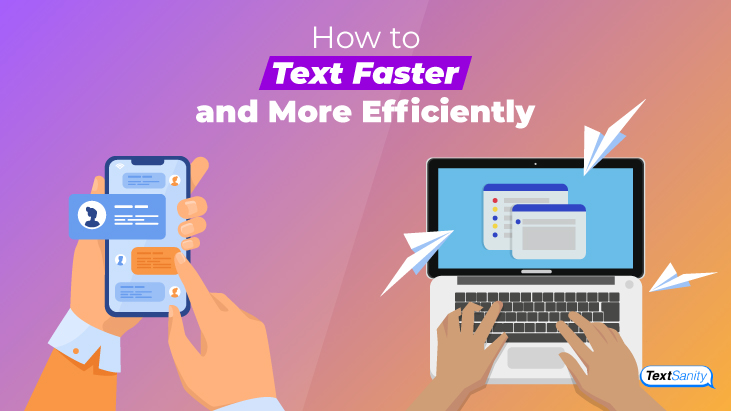How to Text Faster and More Efficiently
Texting efficiently is more than just a humble brag — it’s a necessity for brands to reach customers. So how can you start texting faster and more efficiently?
Here’s everything you need to know:
![]()
How can I type faster on my phone?
In the old days, people typed slower on their phones compared to their computer keyboards. However, technology and innovation have made it easier for people to type quickly on their phone keyboards. So to type faster, you need to take full advantage of these innovations!

Autocorrect helps you type more accurately, and therefore, more quickly since you don’t have to go back to fix your mistakes. There’s also auto-capitalization that helps eliminate unnecessary keystrokes that slow you down. Predictive text, well, predicts what you’re going to say so that you can simply select the correct word rather than typing out the entire message.
How can I speed up my iPhone keyboard?
In addition, there are some iPhone-specific innovations that you should check out if you’re trying to type faster. For instance, keyboard shortcuts allow you to type short acronyms or abbreviations that are then filled out by the keyboard. If you wanted to type out “on my way,” you would set up a shortcut for “OMW” so you only have to type three letters instead of an entire phrase.
![]()
How can I type faster on my keyboard?
The key to typing faster on your keyboard is to use the right keyboard! There are actually several different keyboard options out there to choose from — so find the one that works best for your fingers and your brain to type faster.

What is the fastest type of keyboard to type on?
There are three different layouts commonly used in keyboards: QWERTY, Dvorak, and Colemak. Most people have heard of QWERTY but may not have heard of Dvornak or Colemak before. So what’s the difference between these three different keyboards? Which is the fastest to type on?
- QWERTY: This keyboard gets its name based on the first six letters at the top left corner, “QWERTY.” Even though it’s no longer necessary to have an “inefficient” design these days, it’s still the most popular keyboard layout by far.
- Dvornak: This keyboard was specifically designed to be as efficient as possible by placing the most common consonants and vowels on the “home” or middle row. As a result, it contains the letters “AOEUIDHTNS” in that order.
- Colemak: This keyboard is relatively new compared to the others. It’s essentially an upgrade from the Dvornak keyboard.
If you don’t want to use a QWERTY keyboard, make the switch on your devices to something different.
![]()
What is the average Words Per Minute?
Words per minute (WPM) is typically used to measure typing speed.

These days, the average texting speed is essentially the same as the average typing speed at 40 words per minute.
Is 40 WPM a good typing speed?
Anything below 40 words per minute would be below-average, and above 40 words per minute would be above average.
So what would be considered a “good” typing speed? Generally speaking, a typing speed of 65 to 70 words per minute would be considered reasonable by most standards.
How can I get to 100 WPM typing speed?
If you’re not satisfied with just 40 words per minute, you’re probably wondering just how good you can get at typing. The record typing speed is 216 words per minute. But typing at 100 words per minute is still an impressive typing speed.

So how can you achieve texting this fast? In this case, practice makes perfect. The best thing you can do is to take typing tests online frequently. These tests will help you learn the keys and improve your speed as well as your accuracy.
How can I text more accurately?
Speaking of accuracy, it’s also essential to focus on this aspect of your typing. Contrary to popular belief, speed isn’t everything — your messages also need to be comprehendible! Here are some tips to help you make that happen:
- Use the right keyboard: There are multiple different keyboards to choose from — even within the same language. For instance, there are American English keyboards and British English keyboards. Choose the right keyboard for your language.
- Use the right settings: Different settings that affect your texting keyboard. You may need to play with the settings a bit to find a combination that works for you. Some people love auto-capitalization, whereas others hate it. Some people find text predictions helpful, whereas others despise them.
- Use both thumbs: Using both thumbs helps improve your texting speed and accuracy. All keyboards are designed to be used with two hands.

How to text faster and more efficiently with TextSanity
Now that you know how to text faster and more efficiently — it’s time to get to work! Remember that practice makes perfect when it comes to both texting and typing. Don’t be afraid to play around with different keyboards and settings to find a combination that allows you to maximize your typing speeds.

If you’re sick of typing out the same messages over and over again, then you may want to consider a different solution. TextSanity makes it easy for you to quickly send out text messages to individuals and large groups from your computer.
With key features such as unlimited text message keywords, mass text messaging, text message chatbots, and message templates, your messages aren’t just sent quickly, they’re sent well. Check TextSanity out today!