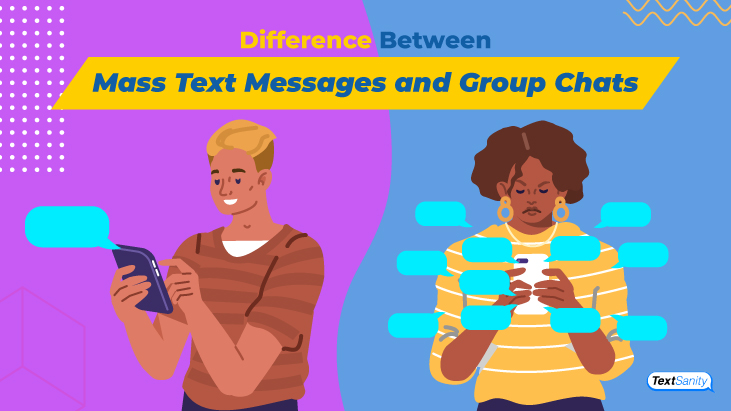Difference between mass text messages and group chats
Update on 10/25/2022
Group chats can be overwhelming. Endless responses from everyone in the group can be annoying. So much so that in the space of only a few minutes, and a couple hundred messages, you can go from interest to dread.
Is there a way to send a mass text message without causing a massive group thread? There is, with the new, easy-to-use web application called TextSanity.

Mass text message is a great way to easily and efficiently disseminate information. Reaching a large audience instantaneously by text message is a great way to communicate and market your brand. But, you also want your audience to welcome the information you’re offering. How do you strike the perfect balance?

Mass Text Message: The Perfect Solution
TextSanity doesn’t make you choose. You can have an un-annoyed audience and no extra work. Our custom CRM allows you to send a text message to several people or thousands of people at once, but each person receives the message individually. And when the person responds, the response is only sent to you.
Mass text message communication and marketing with TextSanity makes your life a breeze. Our platform is the easiest of its kind to use, and it’s completely compliant with federal regulations regarding such communications.

Using the broadcast page in TextSanity
Mass text messages sent through the broadcasts page are sent exclusively to opted-in contacts. Opted-In contacts are contacts in your TextSanity contact database who have consented to receive text messages from you.
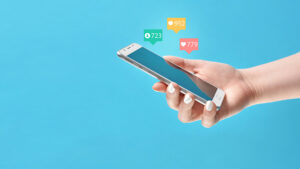
A calendar of scheduled mass text messages is automatically populated as you create messages to go out at a future time. You can go into any scheduled message on the broadcast calendar and edit it as needed before it goes out.
Using the broadcast page is also a great way to pre-plan your mass text message marketing efforts. Set the date and time you want your message to be sent and the scheduled message will automatically populate into your calendar. This is great for weekly or daily specials or promotions.


Building your audience to mass text message with keyword campaigns
The beauty of a keyword campaign is that it can easily give a customer exactly what they want and opt them in to your contacts at the same time. However, you do have to advertise your campaign, so your audience will engage with it. You create a campaign by choosing a keyword, that pertains to your business. If you were a farmer looking to sell your produce, you could use the keyword “POTATO” which your audience texts to a specific phone number. (You choose the number when you set up your TextSanity account.)
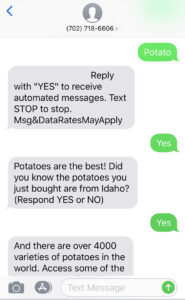
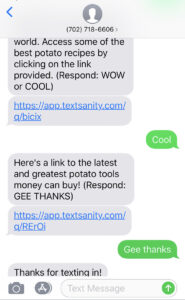
Campaigns are set up to follow an automated message flow you design. In other words, once engaged, the back-and-forth communication between you and your intended audience is seamless. Message flow can be as short or as long as your text message marketing purposes require. You can have a campaign that is a simple single message campaign or a multiple messages campaign.
Here’s an example of a single message campaign.
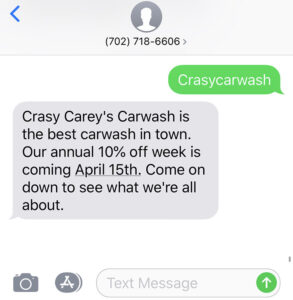
Here’s an example of a multiple messages campaign.
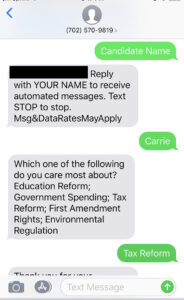
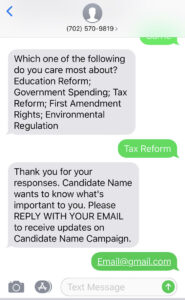

Replying to mass text messages with your TextSanity inbox
TextSanity’s intuitive inbox is another way you can send text messages. Unlike the broadcasts and campaigns pages, the inbox allows you to access the responses and reply to individual contacts in real time from your computer.

As always, all mass text messages sent with TextSanity can contain links and attachments. These will be sent as shortened URL’s and hosted on our servers. The advantage? The message will be sent instantly without a large file bogging it down.

Mass text message opt-in
According to federal law, you are not supposed to send mass text messages to people who have not opted in to your system. As you use keyword campaigns, or our opt-in webforms, you’ll have a solid list of opted-in contacts in no time. Our opt-in message has all the legal requirements and you have the option to add your own wording to the message.
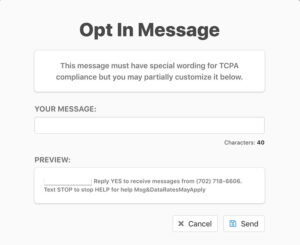
Staying in federal compliance while mass text messaging
TCPA stands for the Telephone Consumer Protection Act. This federal law covers how phone calls and mass text messages can be automatically sent to consumers phones. TextSanity is compliant with this law. We make sure your mass text messages never get you into trouble.
How to not annoy people when you mass text message market
Reaching your text message communication and marketing goals is important. TextSanity helps you send mass text messages to your intended audience without annoying them. Our simple, intuitive, online tools create the perfect storm for you to succeed. Ditch the group chat and start mass text messaging with TextSanity today.