How to Conduct a Text Message Survey
Text messages are a great way to reach people where they are. This is especially useful when you’re trying to give a poll or survey. There are essentially two ways to conduct a survey using text message. The first is with a link in a text message and the second is using either keyword campaigns, broadcasting, or both.
Using a Link in a Text Message
This method makes sense if you’ve already created a survey using a different platform. When you send a text message, you’ll simply need to include the link to the actual survey. However, this can also be done using other marketing methods such as email.
Use Text Message Keyword Campaigns and Broadcasting to Create and Send the Survey
Text message keyword campaigns and broadcasts, otherwise known as mass text messages, are TextSanity features that allow you to create a survey.
Write the Survey Down
This may sound self-explanatory, but you need to have the exact flow you’d like the survey or poll to follow before you try to create it using TextSanity’s tools. Consider some of the following questions before you begin. Do you want only yes or no answers? Do you want words as answers? Are you going to have multiple choices? What’s your main keyword that starts the survey?
An example survey flow about potatoes is shown here.
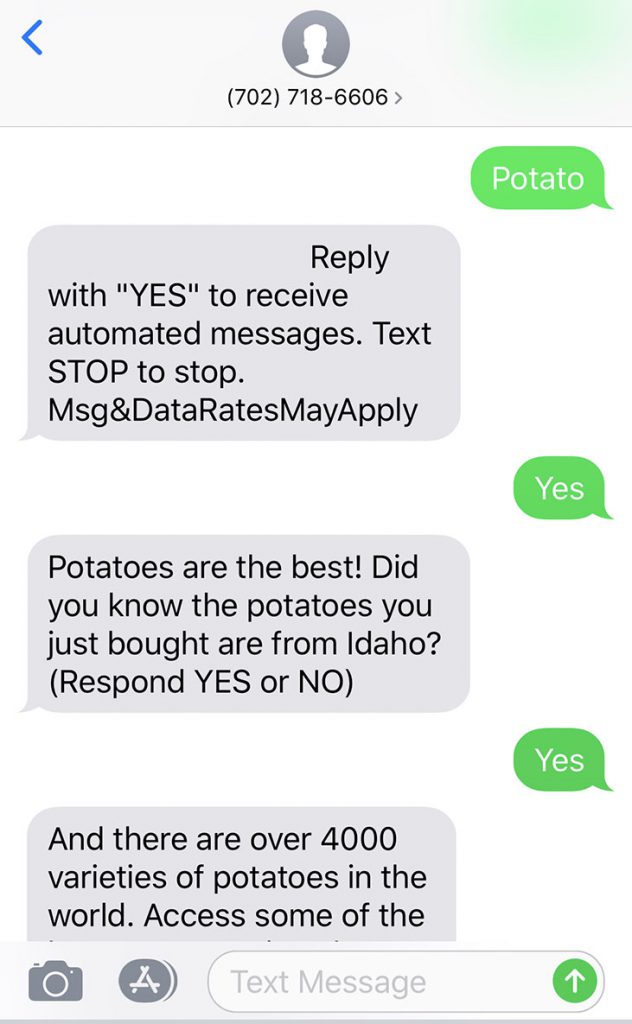
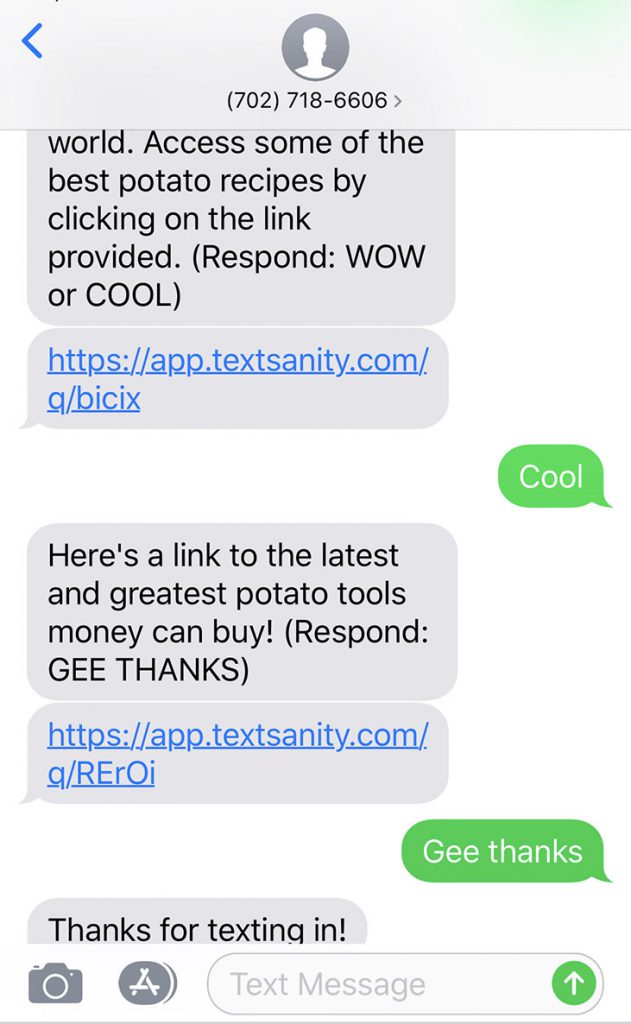
It’s also important to figure out who is your target audience when it comes to the survey. Are you surveying customers that are already a part of your contact database? Or do you want to survey customers that you don’t have contact information for? Or perhaps both? Your decision will determine what tools you should use to create your survey.
Decide between Keyword Campaign and Broadcasting
Keyword Campaigns need to be used when you don’t already have customer information. Broadcasting, or mass text message, needs to be used when you already have contact information. And just for reference when we say contact information, I simply mean a telephone number.
It’s important to remember though, that even if you do have customer contact information and thus use broadcasting to send out the initial message for the survey, you’ll still need to create the survey using keyword campaigns.
Create the Keyword Campaign that Starts the Survey
Navigate to your keyword campaign tab on your TextSanity homepage. Once there, start a new campaign, and choose multiple messages. When you do this you’ll be able to create a multiple messages keyword campaign. It’s important to note that the messages will be linear – meaning that no matter the response, the message flow will continue as pre-determined.

If you need to design a survey that isn’t linear flow, you’ll need to create another keyword campaign that is triggered by a specific response. You’ll continue creating as many keyword campaigns as there are responses that need to continue to a separate message flow.
Also, once respondents start taking your survey, their responses are recorded. They are available at your convenience in a downloadable spreadsheet.
Advertise the Survey
Once you’re done creating the survey, you’ll need to advertise it around your place of business and even online. That way customers can text in to take the survey. No sense in creating a survey no one takes.
Send the Survey Keyword Using Mass Text Messages
Navigate to your broadcasting tab on your TextSanity homepage. Once there, start a new broadcast. Choose who you want the survey to go to by selecting tags. And then create a message that gives respondents the keyword they need to text in order to start the survey. Schedule the message for a specific day or send the message immediately.
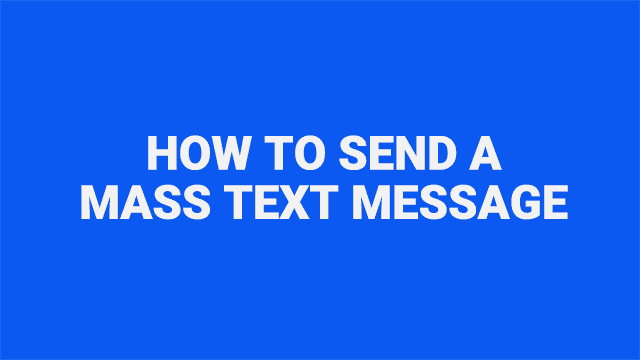
Remember a mass text message is not the same as a group message. The message will be received individually by each person the message is sent to and responses will be recorded separately.
Conducting a Text Message Survey
Surveys are a useful tool to collect information first-hand from customers. They are good for any type of information you’d like to find out about your customers. Make sure you use the right tools TextSanity offers based on your desired outcomes. As always, TextSanity has your back. We’re here to answer any questions you may have during the process. Start creating your survey today!


