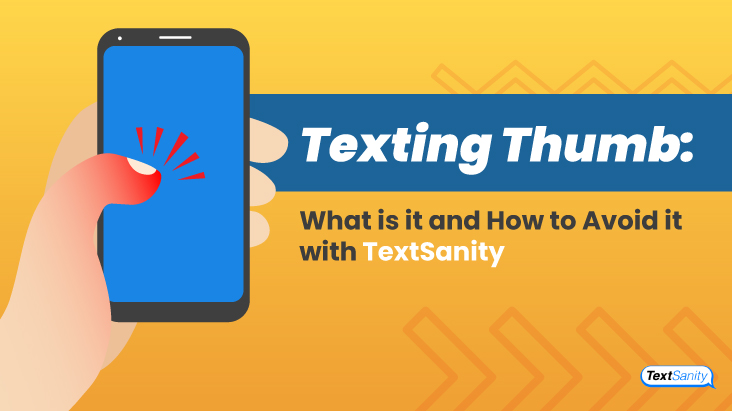Texting Thumb: What is it and How to Avoid it with TextSanity
Many of us own a smartphone or a mobile device of some kind. In fact, approximately 97% of Americans own a cellphone. It’s safe to assume that almost everyone can receive text messages.

Text messaging is the preferred form of communication for many people, especially teenagers and young adults. But if you’ve ever tried to text as much as you can say in a face-to-face conversation, you know your hands–especially your thumbs–can get pretty tired.
On average, mobile users text between 30 to 40 words per minute, only slightly lower than the 52 words per minute users average on a computer keyboard. Why is this? When typing on a keyboard, most computer users most likely type with both hands and all of 10 fingers. However, when sending a text over a mobile phone, cell phone users text only using thumbs (for the most part).
Repetitive typing on a keyboard can lead to carpal tunnel syndrome. Texting repetitively can lead to the development of something called texting thumb. But, what is texting thumb? What causes texting thumb, and is it treatable? What can you do to avoid texting thumb in the first place?
![]()
What’s texting thumb?
Texting on the phone requires your thumbs to use a repetitive wide range of motion. Unless you’re a competitive thumb-wrestler or play a lot of video games, your texting habits probably give your thumb its most strenuous workout.

Unfortunately for us, our handy opposable thumbs aren’t designed to perform these movements repetitively at such a high frequency. However, most of us send and receive an average of 40 text messages each day.
Repetitive movements involving a bone, tendons, and joint area can result in some painful long-term effects. One of those is texting thumb. Texting thumb occurs when the tendon in the thumb becomes inflamed from repetitively rubbing against the various muscles, nerves, and bones in the hand.
This tendon inflammation causes pain, typically in the knuckle at the base of the thumb. However, it can also be present in the wrists. It can even cause a clicking sensation for some when they bend their thumb.
You may feel a slight ache in your thumb after a lengthy conversation via text or after answering texts all day. Here are the common symptoms of texting thumb:
- Popping or clicking sensation with any thumb movements
- Thumb catching in the bent position
- Stiffness
- Tenderness at the base
So what causes texting thumb, and how does a doctor diagnose it?

What causes texting thumb?
As the name suggests, the main cause for texting thumb is, well, texting. Another name for the inflammation of the thumb’s tendon is the trigger thumb. Trigger thumb can also occur in your other digits, and it is called trigger finger.

One of the side effects of texting thumb is a locking feeling when straightening out the affected finger. Certain things can put you at risk of developing texting thumb more easily. For example:
- Diabetes
- Rheumatoid arthritis
- Previous carpal tunnel syndrome surgery
![]()
Is texting thumb treatable?
Thankfully, texting thumb is treatable. The best way to treat texting thumb is to reduce the inflammation causing the pain. Here’s how to address inflammation of the thumb’s tendon.

Rest
You don’t have to wait for a diagnosis from a physician to stop texting. Give your thumb a break, and limit the texting to a minimum, if at all. If you know you can’t take a break from texting, then you have some options for continuing texting while mitigating texting thumb.
Anti-inflammatory medications
When you have inflammation, it can be uncomfortable and even painful. Thankfully, there are over-the-counter medications that can treat inflammation.
These are known as NSAIDs or non-steroidal anti-inflammatory drugs. Two of the most popular over-the-counter NSAIDs are ibuprofen and naproxen.
Taking these as directed reduces swelling and pain.
Hand braces
If you are experiencing texting thumb symptoms, you may need a thumb brace. Usually, the brace is built into a fingerless glove that supports the thumb.
The rigidity of the splint limits your thumb’s range of movement. This allows the thumb to rest and recover from overuse.
Stretching exercises
Stretching exercises for your affected thumb can alleviate your symptoms, like thumb pain. Performing them on both hands can increase your flexibility.
Be consistent, and aim for 10-15 minutes of exercise for your thumbs per day.
In severe cases, your doctor may suggest a consultation with a surgeon or a treatment round of steroid shots to help alleviate your discomfort.
How TextSanity prevents texting thumb
They say the best defense is a good offense, and with that in mind, the best treatment for texting thumb is to avoid developing it in the first place. How? You can use TextSanity to help you send text messages and save your thumbs the pain and suffering.

Mass text messaging or broadcasting
If you need to text a large number of people, TextSanity offers a mass text messaging feature. You can simplify your amount of texting and still increase reach to your target audience. TextSanity allows you to schedule your text messages in advance. If you’re planning to give your thumb a rest, you can schedule texts for your time off from texting, and you can stay in touch.
Automated responses to text message keywords
Do you find yourself sending the same text over and over again because people ask similar questions? You can set up automated responses with TextSanity to respond to text message keywords. The automated response flows naturally to simulate a real two-way conversation.
Because you set up the responses, the answers come straight from you. So while your thumbs take a break, you can still engage and answer questions from customers.
Sending text messages from your computer
Avoid texting all together for a while. With TextSanity, you can send and receive text messages with just a computer–no phone necessary. With TextSanity, sending and receiving a high volume of text messages is as easy as receiving and sending an email.
TextSanity’s app is easy to navigate and provides a solution to just about every text messaging problem you might have.
![]()
The Takeaway
Whether you text all day every day or find yourself typing out long texts, you can develop texting thumb. But you can avoid texting thumb with TextSanity.
If you develop texting thumb, then you’ve most likely inflamed the tendon in your thumb. Your tendon will need rest and anti-inflammatory medication to treat symptoms. If symptoms are severe enough, you may need a brace to immobilize your thumb or restrict its movement. Stretching exercises can also increase its flexibility and soothe the tendon.