Mass Texting from Your Computer
Updated 11/1/2022
TextSanity is a user-friendly bulk SMS software where you easily send mass text messages from your computer to mobile numbers.
Plus, sending mass SMS messages improves your SMS campaign’s marketing success. 9 out of 10 customers prefer to communicate with businesses over text message! All you need is an internet connection and our bulk SMS platform.

TextSanity, a specialized Customer Relationship Management platform, or CRM, allows you to log in on any device that supports web browser text messaging. In fact, CRM usage jumped from 56% to 74% in 2018 as more businesses find better ways to interact with their customers. Plus, 64% of customers see a business in a positive light if they directly communicate with them.
Ways to send bulk SMS text messages from your computer
Broadcasts and keyword campaigns allow you to reach a large audience by text message with TextSanity. We’ll discuss each below. Also, send individual messages from your TextSanity inbox which works similar to iMessage. A few added benefits are included such as scheduling a mass text message.

Sending mass text messages using the broadcasts page
First, send mass text messages from your computer using our broadcasts page. Mass text messages sent through the broadcasts page aren’t sent as a group message. If someone replies to the mass text message, all the other contacts messaged won’t receive the reply. This means higher open rates since people are less wary of an individual text message.

In addition, TextSanity offers scheduling broadcasts, or mass text messages easy. Schedule mass text messages as far in advance as you like. Edit a scheduled broadcast at any time before it’s sent. Also, any time before a message sends, you can change any of its details.
Sending bulk text messages legally
It’s important to know TextSanity complies with federal TCPA (Telephone Consumer Protection Act) laws. These laws govern how phone calls and SMS messaging disseminate from automated systems. For our purposes, it matters that someone consents to receive a mass text message before you send them one.
TextSanity only broadcasts to opted-in contacts. Easily gain opted-in contacts for SMS marketing through keyword marketing campaigns and simple webforms.


Sending mass text messages using keyword campaigns
Second, text message keywords allow you to reach a large target audience by text message in real-time. These campaigns are extremely useful in text marketing. They’re a popular way to engage potential customers with targeted offers and deliver information straight to mobile devices.
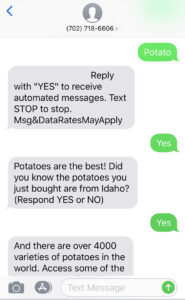
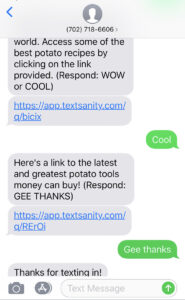
Easily set up a text message keyword in TextSanity by choosing a keyword that activates an automated message flow. Basically, when someone texts the keyword to your TextSanity phone number, an automated message flow responds. This is great for surveys, applications, and RSVPs. Responses are collected in a downloadable spreadsheet.
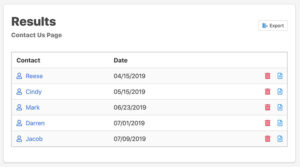
Gain opted-in contacts using text message keywords. They’re designed to ask for consent to future text messages. Once the customers opt-in, your contacts page updates with their information. This allows you to mass text message them. And don’t worry, mass text messages come with optional opt-out to satisfy federal law.
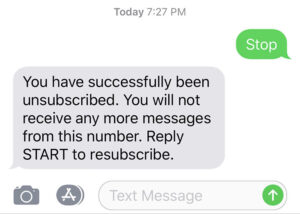
How to get started sending mass text messages to a mobile phone
TextSanity is an SMS service API. Our SMS solution makes sending bulk SMS messages and mass text messages to Android or IOS cell phones better. Our low-cost operational and collaborative CRM remains efficient and easy-to-use. Choose a plan that fits both your needs and budget. Reach out to our customer service department to schedule a demo right away.


