9 Tips on How You Can Use a Text Messaging Platform to Communicate Within an Organization
Updated 11/1/2022
Upgrade your communications: use a business text messaging platform to communicate within an organization. Typically used by millennials, SMS marketing agencies, and small business owners, business text messaging services have grown in recent years.
Most organizations use group texting to communicate with employees. But one bad experience and you realize that’s not a good idea. Constant bombardment by template text messages that don’t matter to you is frustrating. What if your organization text messaged employees without annoying them?

Several text messaging platforms exist to text employees in your organization without group messaging them. Broadcasting refers to mass business texting, which differs from group chats. Basically, everyone gets the message simultaneously, but the message is sent to each employee’s cell phone individually. And if they reply, only the sender gets it.
Handling responses to text messages
Texting large groups of people at the same time presents a problem you’ll need to overcome—combing through responses. Make sure to choose a text messaging platform that handles business communication responses. You want one that auto-replies in an organized way, especially if you text large groups of employees and staff.
Once you find the perfect text messaging platform to communicate with your small business, follow these nine tips. Make sure you’re using the text messaging platform to its greatest potential.

Tip #1: Separate employees by tags
The ability to tag opted-in employees with as many tags as you need is one sign of a good text messaging platform. First, tag employees by the department they work in. Second, give a second tag to the employees who need more than one tag.
A text messaging platform that allows multiple tags per individual is the one for you. If an employee works on multi-department projects, they need more than one tag. Create one tag that delineates this, so you text the right person when you text message them.
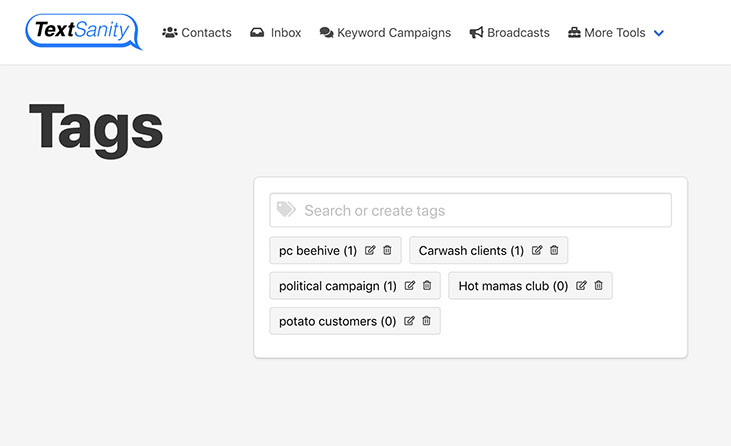
![]()
Tip #2 Have one employee dedicated to sending (and reviewing) SMS text before they’re sent
One employee needs to be in charge of using the text messaging platform to streamline text messages that are sent. Plain common sense tells you—you don’t want a business SMS message sent twice.
Plus, if an employee, say a department head, wants to send a text message to the employees, let the person in charge of the platform know. This person drafts the text message and runs it by the department head. Simple as that.
![]()
Tip #3: Make sure you’re texting what needs to be texted
Some communication is better sent in an email or voicemail, and some is better sent as an SMS text. For example, it’s imperative not to put a large amount of text in a text message. If it’s hard to read on a smartphone, just send an email.

Information you can text includes scheduled phone calls, appointment reminders, meeting reminders, and scheduling updates. Don’t forget to include links such as directions, a meeting agenda, or image.

Tip #4: Make sure all employees in your organization are opted-in
Opting-in is an easy process when you’re using a text messaging platform. Legally you can’t include people in a mass text message using a text messaging platform if you don’t have their consent.
Treat opt-in like any other part of the workplace. If you’re working here, you need to opt-in, so you’re in the loop. Use a keyword campaign to opt them in.

![]()
Tip #5: Make texting a part of your organization’s culture
Make texting so ubiquitous in your organization that everyone uses it as a standard form of communication. Expect employees to set up and use their company email account and expect employees to view and send text messages from your organization. Make it part of the new employee orientation. To increase your response rate, make sure individuals know your organization uses text messages. And a business texting service as a primary means of communication.

![]()
Tip #6: Don’t send too much information in a text message
Most text messaging platforms are set up to add links and attachments to your text messages. Make sure you use these capabilities! Send short messages. Give your employees a break.
The point of communicating with text messages is to give employees information in a digestible, quick manner. Send to-the-point and straightforward texts.
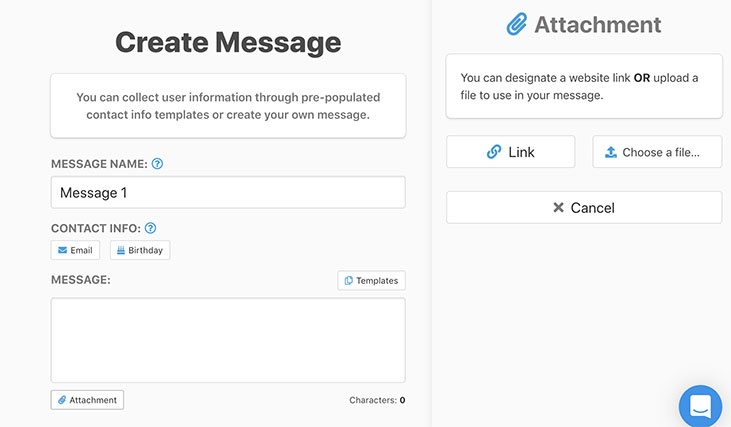
![]()
Tip #7: Be consistent
There is nothing worse than not knowing when vital information is coming and waiting around for it. Don’t do this to your employees. Text employees at regular times or intervals throughout the day or workweek so they’ll know when to pay attention. This way, important text messages aren’t missed, and have a high open-rate. Of course, if you need to send an important text at an irregular time, that’s fine.
Scheduling text messages makes your life a lot more straightforward. Some text message platforms even offer a calendar of scheduled messages. Calendars typically populate when a new text message is set up. If you know what text messages need to send, go ahead and plan them out. It saves you so much time and headache in the future when things get busier.
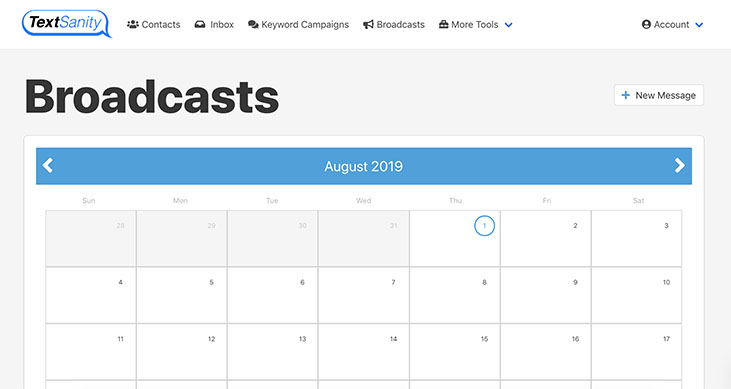
Tip #8: Have your organization’s administration on-board with text messaging
Here’s the deal with text messaging for business purposes: if the top team members don’t use it, the rest of the employees won’t. Make sure your organization’s top management uses text messaging to communicate.
Employees learn by example. They’ll certainly notice if management uses text messaging within the organization. Make text messages a part of your organization’s culture. It’s essential!
![]()
Tip #9: Be sure to update any scheduled messages when updates are made
Don’t make the mistake of sending outdated information. Check your scheduled text messages for accuracy after meetings where things change or update. It’s better to check your scheduled text messages early and often than send a follow-up text message to ignore the original message. It’s not only unprofessional but confusing to employees. And of course, you’ll make mistakes, but stay vigilant.


Choose TextSanity as your text messaging platform
Consider one of the best web-based text messaging platforms out there: TextSanity. TextSanity offers all the tools you need to start using text messaging to communicate within your organization. So check it out for yourself. See what we have to provide your organization. And, as always, our customer support is here to answer questions and help you set up and use your account every step of the way.


