Baby Shower Invite Text Message With Mass SMS
Updated 12/7/2022
Your baby shower is a special celebration for your little man or baby girl who’s about to enter the world. Make the day special and make sure everyone’s there with baby shower invitation text messages. Here’s what you need to know about this 21st-century solution for your big day.
 What is a mass SMS?
What is a mass SMS?
A mass SMS or text message is used to text a large group of people simultaneously. Mass SMS allows you to text hundreds or even thousands of people all at once.
You can use mass SMS for everything from marketing to appointment reminders and event invitations.
 How does a mass SMS work?
How does a mass SMS work?
You cannot just send unsolicited mass text messages. Instead, all recipients need to opt-in to receive messages from the sender.
From there, you can use an SMS application like TextSanity to send out a mass SMS instead of trying to do it manually from your phone, which would be time-consuming and nearly impossible.

 Can you send baby shower invitations with a mass SMS?
Can you send baby shower invitations with a mass SMS?
Since mass text messaging is so versatile, you can use it for a wide variety of different things — including sending baby shower invitations to help you welcome your little prince or little princess into the world.
Sending baby shower invitations with a mass text message instead of email or snail mail offers some unique advantages:
- Affordability: Texting your baby shower invitations is a more cost-effective solution than traditional stationery, envelopes, and stamps that can easily cost you hundreds of dollars. Instead, TextSanity has pricing plans for mass text messaging.
- Convenience: Texting your baby shower invitations is convenient for everyone. It’s more suitable for the person sending them as they no longer have to address, stamp, and send out dozens of invitations manually. It’s also convenient for the recipients; they won’t worry about misplacing a paper invitation since all the information is right there on their phone.
- It’s Green: Texting your baby shower invitations is a green solution that saves paper and emissions from shipping to promote a healthier environment for your future child.
 How to write your baby shower invitation text message?
How to write your baby shower invitation text message?
Before sending your baby shower invitation via text message, you first need to draft your invitation. Here are some tips to help you write the perfect baby shower invitation text message:
Key information to include
Every baby shower invitation should include the following information:
- Who the shower is for: Always include the mom-to-be’s name on the invitation so that guests know who’s about to bring a new bundle of joy into the world
- Who is hosting the shower: If the shower is being hosted by anyone other than the new parents, like the grandparents, aunt, friend, etc., include this information
- The date and time of the shower: Provide the full date and time of the shower so that there’s no confusion on the day of
- The gender of the baby: If you know that you’re having a little guy or a sweet baby girl, let guests know in the invite. If you’re having a gender-neutral shower, include that info in your text
- The location of the shower: Provide the full address of the location of the shower and the name of the venue, if applicable
- How to RSVP to the shower: Provide a way to RSVP and an RSVP deadline
- What gifts to bring to the shower: Provide information about any gift registries or special requests; for example, some parents only ask for books or diapers
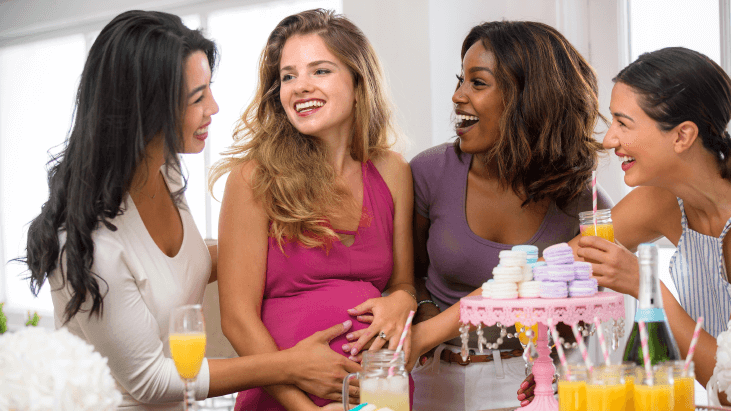
Traditional wording
- Please join us for a baby shower in honor of [mother’s name]
- You’re invited to a baby shower for [mother’s name]
- Please join us to celebrate [mother’s name]’s new addition
Funny wording
- First came love, then came marriage, then comes a baby in a baby carriage
- Oh, Baby! You’re invited to a shower for [mother’s name]
- Heard the news? There’s going to be a new kid on the block!
- Someone has a bun in the oven…
- There’s something brewing over here…
Wording for baby girls
- We’re tickled pink to announce there is a girl on the way!
- Sugar, spice, and everything nice — it’s a girl!
- Dresses, dolls, and curls…guess what! It’s a girl!
- A beautiful little girl to love and adore…we couldn’t ask for more!
- Who runs the world? Girls! Calling all ladies to come and celebrate
Wording for baby boys
- Oh boy! Help us shower [mom’s name]
- It’s a boy! Come welcome and celebrate the new little boy
- We’re jumping for joy — it’s a boy!
- A bundle of joy, we’re ready to meet our little boy
- Ahoy! It’s a boy!
Wording for twins
- Twice the fun is on the way!
- They’re two peas in a pod!
- Twice the blessings, twice the love!
- Good things come in pairs!
- Have you heard the news? We’re expecting two!
- Our family is growing by two!
- Four little hands and four little feet…
- There’s more than one guest of honor at this shower…
Themed wording
- We’re over the moon for this new baby!
- Twinkle twinkle – A little star fell from heaven and joined our family!
- Fire up the grill, it’s time for a BBQ for a new baby!
- Holy guacamole! There’s a baby on the way.
- A little honey is on the way!
- A little cutie is on the way!
- Fall in love with a new baby!
- Baby, it’s cold outside — please join us for a baby shower!
- Baby in bloom — please join us as we celebrate!

 How to send baby shower invitations with a mass SMS?
How to send baby shower invitations with a mass SMS?
- Create a TextSanity account
- Get permission from your guests
- Set up your SMS campaign
TextSanity makes it easy for you to send your baby shower invitations out with a mass text message. All you have to do is follow these three steps, and your invitations will be on their way:
Step 1: Create a TextSanity account
First, you need to create a TextSanity account so that you can access all that this application has to offer. Select the plan level you need and then complete your account setup by entering your email address and creating a password. Enter your payment information.
Next, choose between a local number or a toll-free number, for an extra charge. If you chose a local number, enter the desired area code for your dedicated TextSanity phone number and select your desired phone number from the list of suggestions.
Step 2: Get permission from your contacts
Now that your TextSanity account is all set up, you will need to receive permission from your contacts before you can start messaging them. This is designed to comply with federal rules and regulations according to the Telephone Consumer Protection Act (TCPA).
Set up a text message keyword campaign in your account and have your contacts text a keyword like “BABY” to your TextSanity number to opt-in.
Step 3: Set up your SMS campaign
Once all of your contacts have opted-in, set up your mass texting campaign with TextSanity by following these steps:
- Navigate to the “Broadcasts” tab in your TextSanity account
- Click on the “+ New Message” button in the top right-hand corner of the page
- Name your message something relevant like “Baby Shower” and select your recipients
- Draft the message itself with all necessary information and an introduction
- Schedule the message to send at a later date and time or send it right away

 Other ways to use TextSanity for your baby shower
Other ways to use TextSanity for your baby shower
- Text message drip campaigns
- Collect monetary gifts
- Communicate with your guests
You can use TextSanity to do more than just send out your baby shower invitations; you can also use it for text message drip campaigns, collecting payments, and communicating with guests.
Text message drip campaigns
Use TextSanity to set up a text message drip campaign for your baby shower. For example, you could set a series of messages to be sent out after the contact opts in.
You could also schedule a message to be sent out the day before the actual event to remind everyone once again of the time and location.
Collect monetary gifts
Use TextSanity to collect payments as gifts since not everyone needs a new stroller, bassinet, and high chair at their baby shower.
All you need to do is set up your TextSanity payment account for an extra $5 a month and link your bank account or credit card.
Your guests will certainly appreciate not having to run to the bank for cash or write a check ahead of the shower.

Communicate with guests
Use TextSanity to communicate with guests in the leadup to the shower with your TextSanity inbox. This two-way inbox allows guests to message you directly with any questions about the event.
For example, let’s say that a guest had a question about the event’s dress code. They could simply text your dedicated TextSanity number with their question, where you would then see it and quickly respond with the information they’re looking for.
This helpful TextSanity feature helps everyone stay on the same page and contributes to a successful event.
Conclusion
Make the entire shower planning process easier by texting your invitations with TextSanity. To see for yourself how TextSanity works and how you can use it for your event, text the word DEMO to 50500 for a free and personalized demonstration.


