What’s the easiest way for a large organization to stay in touch by mass SMS?
Updated 12/2/2022
A large organization depends on strong organizational communication. Each part of an organization needs to coordinate with the other parts. Effective communication, the key to any successful business coordinating their efforts, isn’t just important internally, but externally too.
Large companies must answer to many stakeholders; especially large, publicly held companies. Investors in these companies want to see profits from their investments. Online mass SMS platforms create the easiest way for a large organization to stay in touch and meet investor demands.


Communication via mass SMS
Advanced technology allows large organizations to communicate by SMS (aka Short Message System or text message). When mass SMS technology first developed, it facilitated the two-way exchange of personal information between individual users or small groups. However, now it’s a critical approach for good communication and organizational success on a massive scale.

Online mass SMS platforms
In our day, the advent of online SMS platforms benefits a diverse variety of companies. These platforms facilitate interpersonal communication between one person or one company and many people; making them perfect for large organizations. With mass communication technology through SMS, it’s easy for organizations to enhance their written communication efforts. Many online SMS communication systems require companies to hire a trained professional to use them. However, a new online SMS platform, TextSanity, doesn’t require hiring a dedicated professional because it’s easy for anyone to use in any organizational culture.

Why TextSanity?
TextSanity’s mass SMS tools help large organizations take advantage of external and internal communication. Each tool offered helps large organizations in a different way. A large organizations’ goals and organizational structure change the tool, or tools, it needs to use for their communication strategies.
TextSanity’s easy-to-use, intuitive CRM technology allows existing communication and human resources personnel in a company to learn and use it. Of course, video page tutorials along with a customer support team stand ready to help.

TextSanity’s mass SMS tools
As previously stated, each one of TextSanity’s unique tools serves a different purpose. TextSanity offers two main tools: broadcasts and keyword campaigns. Broadcasts send mass SMS messages to contacts. Keyword campaigns engage people in signing up for an organization’s formal communication efforts or allows an organization to give and gather information without having to go through the grapevine of informal communication and face-to-face contact. Other TextSanity tools aid in this process.

Sending mass SMS using the broadcasts page
The broadcasts page helps an organization consistently both with employee communication and corporate communication to outside individuals. Even if a company is a non-profit or isn’t publicly held, stakeholders remain. Upper management and employees need solid communication channels, strong communication skills, and a public relations strategy in order for the company to run smoothly.
Email, although the most common form of business communication, isn’t always the best. Often a simple SMS message is the right choice for effective organizational communication. For example, an organization using mass SMS links to a document that contains additional information about a specific subject. In TextSanity, when you upload a document and send it in a text message, it comes through as an easily accessible hosted link.
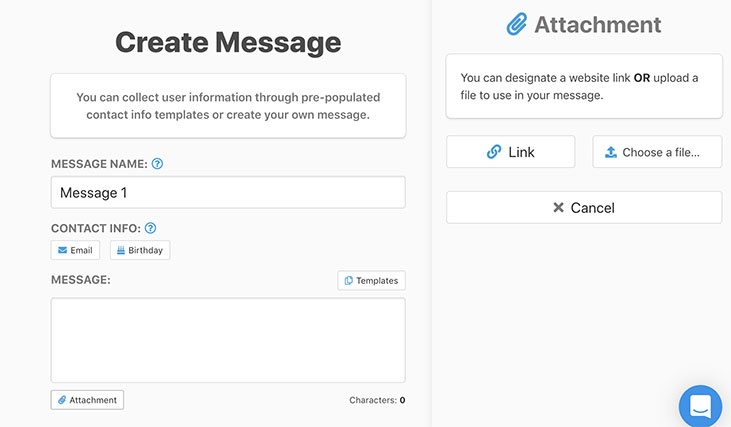
External communication, another way a company takes advantage of mass SMS, remains extremely important for a large company. As long as the subject matter isn’t sensitive, SMS message takes the complications out of external communication.
How mass SMS broadcasting works
It’s important to realize that mass SMS messages and group messages are different. If someone replies to the mass SMS message, all the other messaged contacts won’t receive the reply. The company account receives the reply individually in its TextSanity inbox. This encourages employee engagement and will help an organization’s company-wide decision making through the ability to easily source employee opinions.
To begin a broadcast, you name it. Select the audience, based on tags. Compose your message, add attachments or links, and choose when you want the broadcast sent.
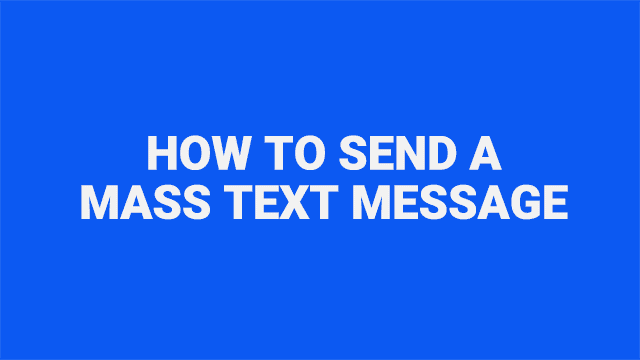
Keeping track of your mass SMS broadcasts
Plan your mass SMS broadcasts as far in the future as you need. Once you schedule a broadcast, it populates in your broadcast calendar. Broadcasts scheduled to the same audience show up in one specific color. This way you keep track of all your scheduled broadcasts. In addition, communicators can edit scheduled broadcasts until they send.
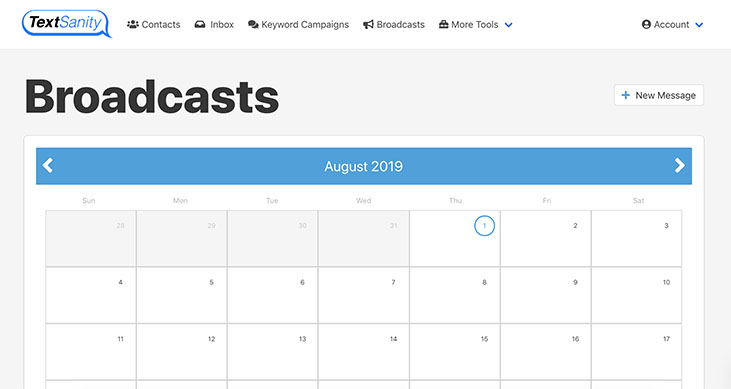

Using keyword campaigns to stay in touch via mass SMS
Keyword campaigns persist as one of the best ways for a large organization to communicate with its external audience. Keyword Campaigns get an external audience to willingly engage with your large organization. Once engaged, the external audience is opted-in to receive relevant information about your organization.
However, there are many uses for keyword campaigns, not just informative. Uses such as an avenue to offer exclusives, discounts, or even as a way to submit a resume! There’s no end to the plethora of ways keyword campaign technology benefits a large organization, and there’s no way to emphasize enough the importance of communication in
How to send a keyword campaign
Creating an unlimited number of campaigns comes standard with TextSanity. When someone texts the keyword you choose for a specific campaign to your TextSanity phone number, your campaign automatically engages them with whatever message flow you set-up. You choose what you want the campaign named, whether a single message or multiple message flow, based on your organization’s needs, add attachments or links, and then activate the SMS keyword campaign. This can help with both downward communication and horizontal communication.
Remember the keyword campaign opts-in people that engage it by asking them to opt-in with either their name, email, or “yes” response. Then, whoever engages the campaign receives mass text messages from your account.
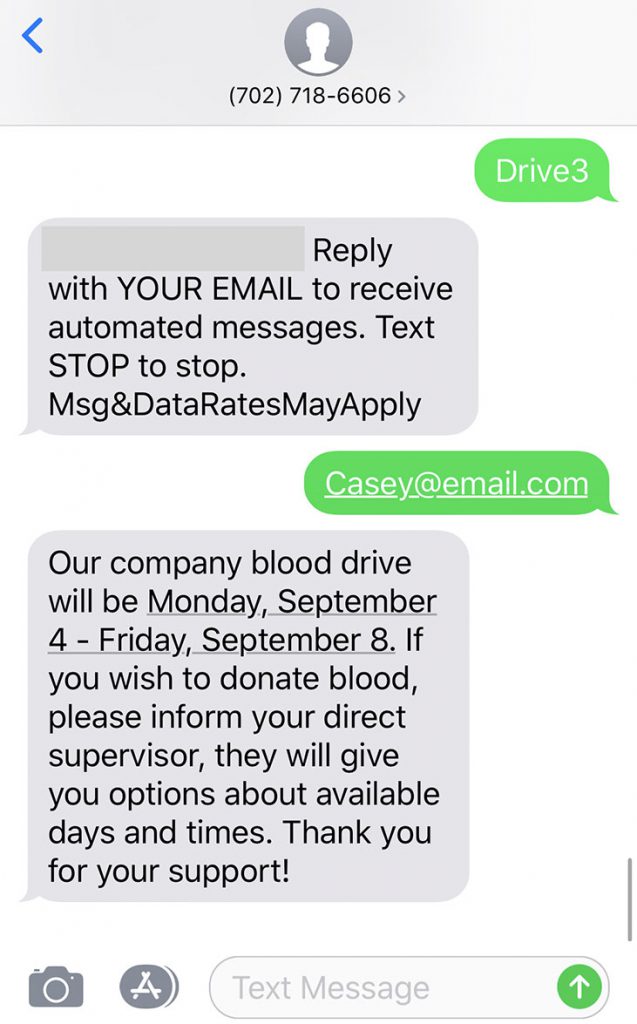
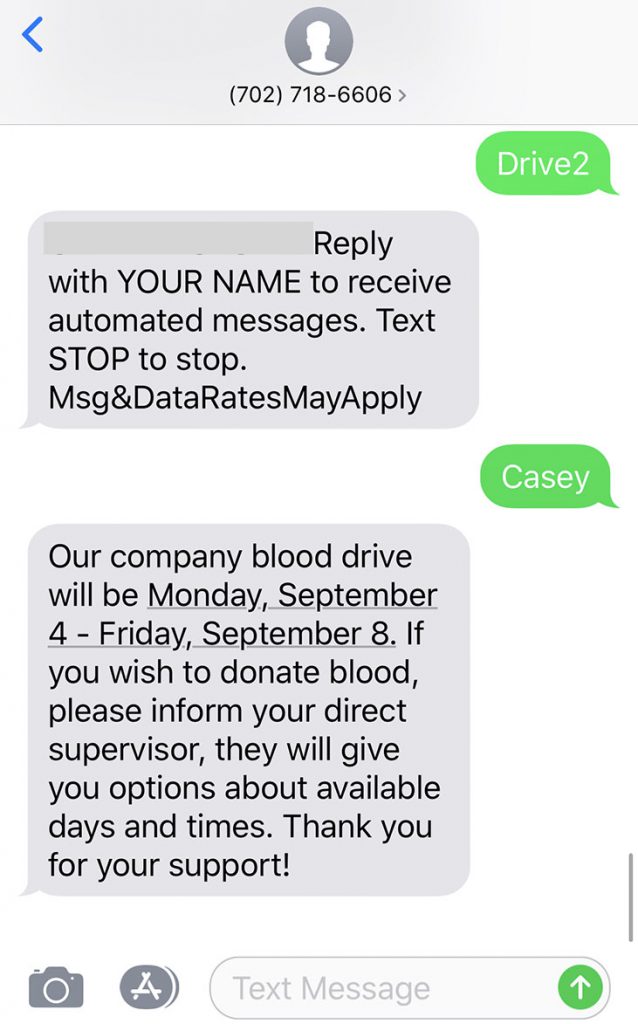
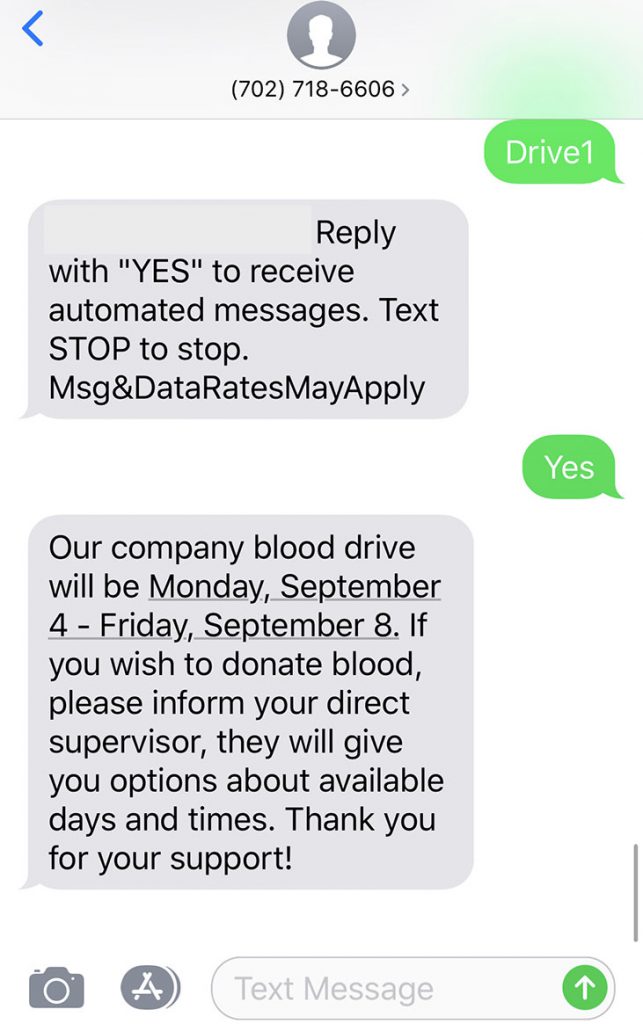

Using webforms to add to your mass SMS message list
Webforms create another great way for a large organization to facilitate communication externally. They allow potential, interested audiences to sign up for a large organization’s mass SMS messages, or “opt-in”. This audience already decided to keep abreast of important updates or information from your company.
How to build and post a webform
Post your webform link anywhere online that hosts links such as social media, blog posts, or even a main website page. Simply direct traffic to your webform’s custom URL and start sending mass SMS messages to opted-in contacts immediately. When creating your webform, name it, customize it, and activate it.
To customize your webform, choose an image or logo, the tag or tags, compose a personalized message, and choose what information you’d like to collect during sign-up. The only mandatory field on the webform is a phone number. Choosing to include a request for a name and email is optional.
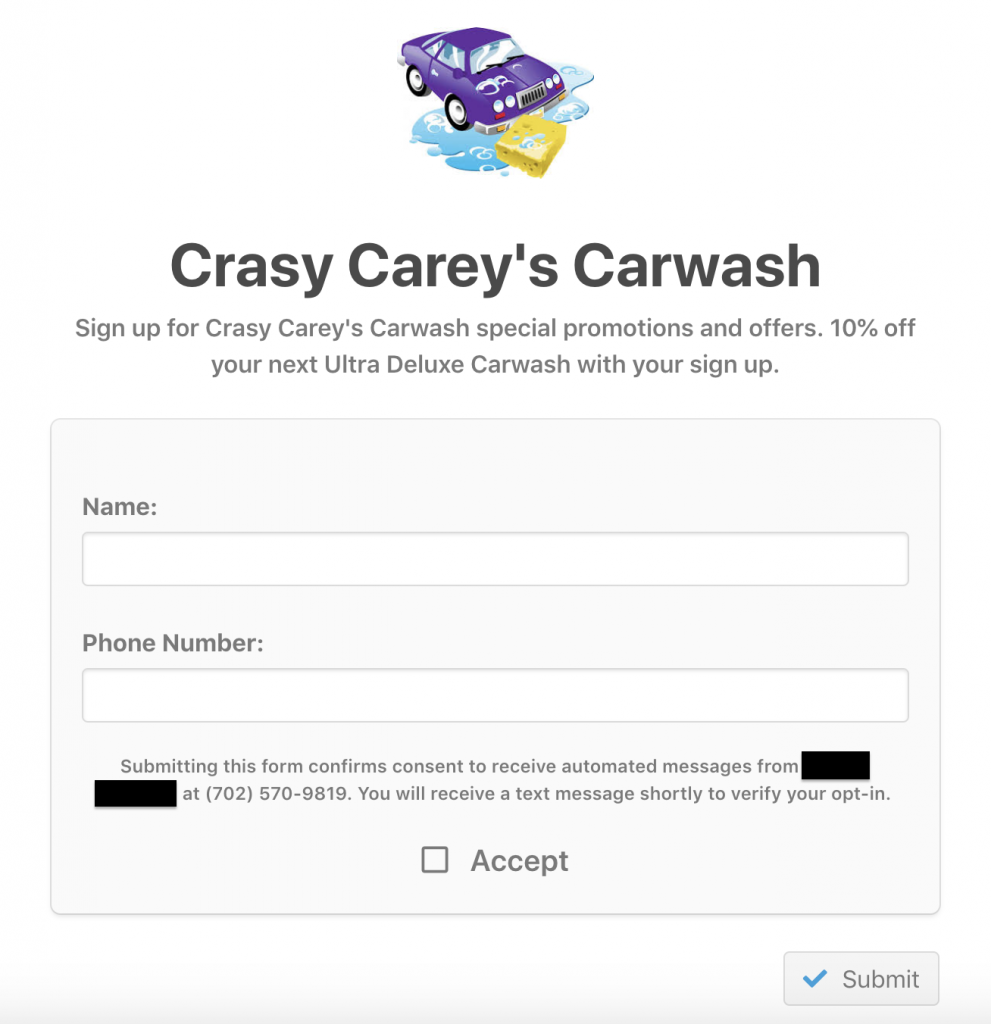

Organizing your mass SMS list with the contact database
The contact database, the main organizational tool of your TextSanity platform, collects all the names and phone numbers of people who engage in your keyword campaigns and webforms. The contact database also stores other critical contact information.
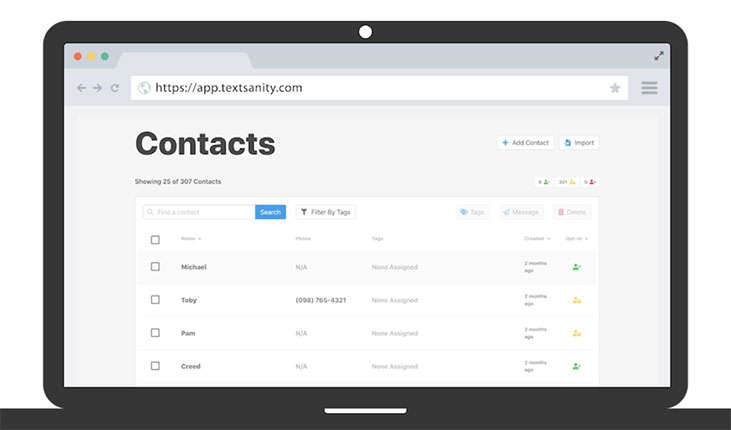

Understanding the mass SMS opt-in
Arguably the most important part of your contact database, the opt-in category, tells you the opt-in status of each individual contact. When a contact chooses to receive your mass SMS messages, automatic opt-in applies. Opt-in just means that you’ve obtained consent to send them mass SMS messages.
Therefore, when you put together keyword campaigns, the opt-in is automatically sent as the first message. Broadcasting with TextSanity acknowledges an important legal point: only opted-in contacts are added to your text marketing list. So, mass SMS messages only go to opted-in contacts.

Using tags to filter and search your contact database
In a large organization, you need a way to separate contacts in your contact database. At the very least, you need to separate those that work in your organization from those that don’t work in your organization. Because, as we all know, the information given to employees may differ from your external stakeholders.
Tags help you facilitate this separation. You create and choose specific tags for contacts. You create as many or as few tags as your organization requires. There’s no limit to the number of tags you assign a contact.
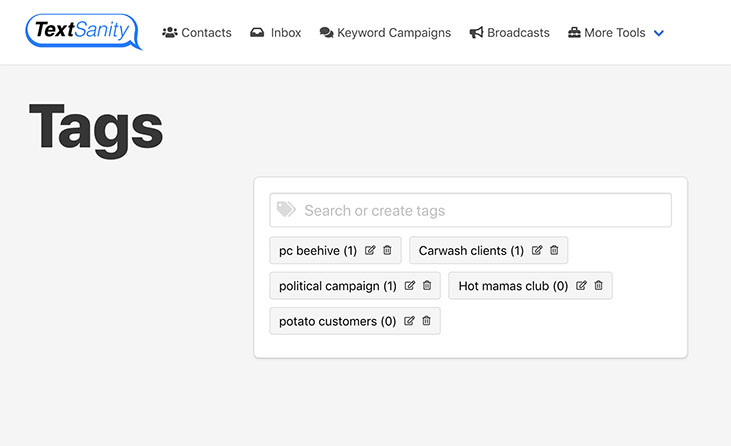
You choose who to send mass SMS messages to by selecting tags. You don’t want to sit down and go through each contact individually and decide if they need to be included in a mass SMS message, especially in a large organization. So make your life easy, use tags.
When you put together keyword campaigns, you choose the tags potential opted-in contacts fall under. Webforms work the same way. In addition, you search and filter your contact database using tags.

Using inbox to stay in touch after mass SMS messaging
The TextSanity inbox, perhaps one of the most interesting tools we offer, changes based on the needs of an organization. Essentially though, each individual message sent to an individual contact displays here. A separate chat for each individual contact in your contact database exists in the inbox. Although this may seem hugely complicated, it’s not. Quite the opposite actually.
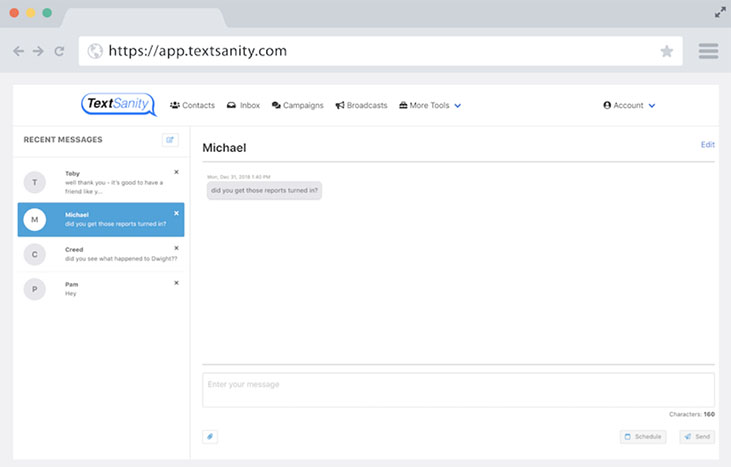
Searching your inbox for a specific contact in order to see all the messages sent and received from that contact makes your life simple. And it’s another great way to engage one-on-one with a contact. If the occasion arises where you need to see all the messages sent and received from one individual, it’s available.
Additionally, you may need to send messages from the inbox to individual contacts, especially if using TextSanity for customer service. If someone asks a specific question, you reply individually. The inbox alerts you each time you receive a message. You don’t need to worry about missing the opportunity to communicate with an employee or stakeholder one-on-one.

Choose TextSanity as your mass SMS platform
TextSanity offers large organizations a great deal, especially improved communication. Let TextSanity help your large organization reach its internal and external communication goals. Once you start using TextSanity, you won’t want to communicate any other way.


